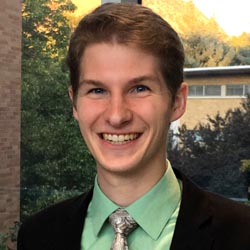12 LinkedIn Ads Best Practices | How to Run Successful LinkedIn Ads


There’s no disputing it: LinkedIn is the best digital ads platform for B2B marketers. But that doesn’t mean success comes easy (take it from our Founder and CEO, AJ Wilcox, who’s had 11+ years of experience in the platform). So we compiled the top 12 best practices for starting and running successful LinkedIn Ads:
1. CUSTOMER LIFETIME VALUE
LinkedIn Ads are best suited for those with a customer lifetime value (CLV) of at least $10k. The reasoning behind this is because, even though the platform is well worth it in the long run, it does tend to be more expensive in front-end costs (like costs per click and costs per lead).
For this reason, you need a high enough CLV to see a positive ROI. The cherry on top is that it can also act as a buffer since sales cycles are long and you’ll be investing long before you see the return.
2. DISABLE AUDIENCE EXPANSION
We wrote an entire blog post explaining why Audience Expansion isn’t good for brand awareness (or in any case, really), but here’s the short version:
This feature extends your reach to those outside the targeting parameters you’ve clearly defined in your LinkedIn Ads campaigns. If you don’t want to show your ads to those who, under any circumstance, would not make a great customer for you, disable Audience Expansion.
This feature is enabled by default for every new campaign you create. You can disable it by editing an existing campaign or right when you create a brand new campaign. Simply uncheck the checkbox at the very bottom of the Audience section and you’re good to go.
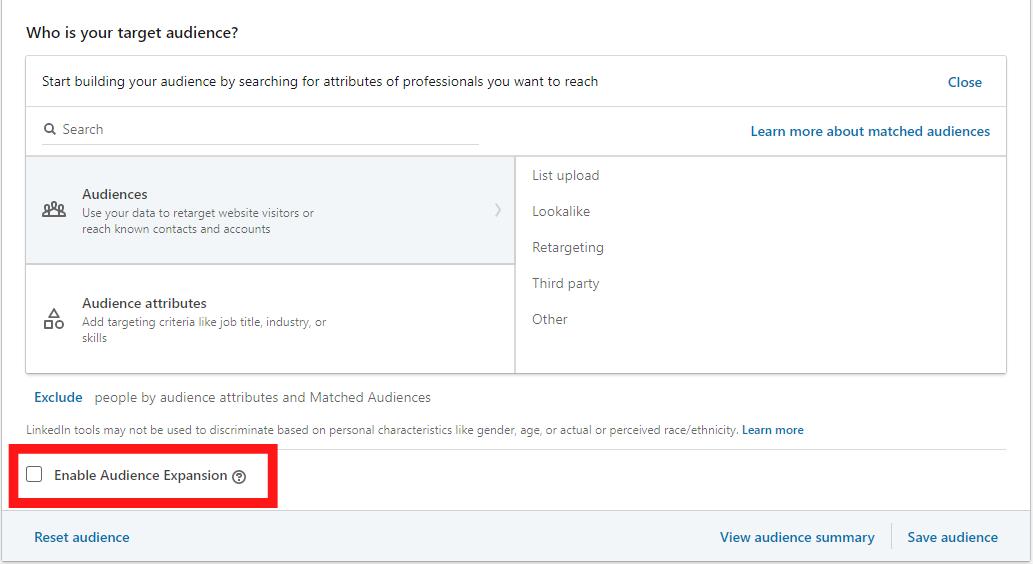
3. AUDIENCE SIZE
We recommend keeping audiences (per LinkedIn Ads campaign) sized between 20k – 80k.
If your audience size is smaller than this, that’s okay, as long as you’re targeting the right people. Just note that gathering enough data to make informed decisions may simply take longer and that you might not spend your full budget each day.
If your audience size is larger than this, you might consider segmenting your audience into multiple campaigns. Are there more than one geo, industry, or level of seniority that you’re targeting, for example?
Splitting your audience into more than one campaign, in this case, can lead to deeper insights than if targeting criteria were combined. Check out this episode of The LinkedIn Ads Show for direction on micro-segmenting your audience on LinkedIn Ads.
4. LAYER ON EXCLUSIONS
LinkedIn’s targeting capabilities are the reason why us B2B marketers are willing to pay premium prices, but it’s not foolproof. Even if the campaigns you created are targeting criteria that define your ideal customer persona to a T, there’s still a chance that unqualified people will filter through.
That said, you can exclude targeting criteria the same way you can include it. If your ads are unintentionally being seen, clicked, and converted on by unqualified people, exclude the criteria that you deem as unqualified from your LinkedIn Ads campaigns.
In addition, be sure to also exclude current customers, employees, and competitors, who are either already paying you or will never pay you.
See this post for more on layering exclusions in your LinkedIn Ads targeting.
5. INSTALL THE INSIGHT TAG
Installing the LinkedIn Insight Tag is necessary for setting up conversion tracking and creating Matched Audiences.
The Insight Tag is a piece of code that is installed on your website. When users visit your website, LinkedIn creates a cookie in their browser, allowing you to see insights about your web traffic and build retargeting audiences.
6. SET UP CONVERSION TRACKING
You want to know how well your LinkedIn Ads are performing, right? Our advice: Set up conversion tracking before you even begin running ads.
Setting it up later will only leave you blind to any insights you might be missing from the beginning. Note that, in order for conversion tracking to work, the Insight Tag will need to be installed.
Here’s our step-by-step walkthrough of how to install the Insight Tag and set up conversion tracking.

7. CREATE MATCHED AUDIENCES
In the same vein, with the Insight Tag installed, you can create Matched Audiences. Matched Audiences can be anything from company or contact list uploads, retargeting audiences (based on criteria like video views, Single Image Ad clicks, website visitors, etc.), or Lookalikes.
But like conversion tracking, be sure to create these audiences early, especially because some of them cannot track data retroactively. Website visitors, for example, who came to your site before you created the Matched Audience in LinkedIn, will not be counted.
So, create Matched Audiences as soon as you can, even if you don’t intend on using them yet. Setting them up early allows them to build up until you are ready to use them.
8. BIDDING
Like digital ads platforms Facebook and Google, LinkedIn also works off of a bidding system to decide when to display your ads against your competitors. The default bid setting in LinkedIn Ads is by impressions (otherwise known as Max Delivery), but don’t let this fool you. Bidding by impressions is an easy way to spend your budget while seeing a lower return, 90% of the time.
Instead, we recommend bidding for clicks first and then switching to impressions bidding when your clickthrough rate (CTR) is high.
To do this, select Manual Bidding under the Budget and Schedule heading when creating/editing a campaign. Then type in how much you’re willing to bid.

It’s worth noting here that LinkedIn will give you a wide range that it recommends you bid within. But you can oftentimes spend your full daily budgets and bid lower than this recommended range, especially if your CTR is healthy.
Once you’re consistently seeing a CTR above 1% on Sponsored Content Ads, then you can confidently switch to bidding by impressions in order to maximize click volume at lower costs.
For more on bidding and budgeting, see this episode of The LinkedIn Ads Show.
9. FIND THE RIGHT OFFER TO PROMOTE
Your offer is the thing you’re promoting combined with your call-to-action (CTA) and is one of the biggest drivers you have in building affinity and trust with your target audience.
Some examples of offers include:
- An eBook or Whitepaper with the CTA to download
- A webinar with the CTA to register
- A relevant and high-value podcast with the CTA to subscribe
- Your LinkedIn company page, where you frequently post helpful and educational content, with the CTA to follow
- An ungated case study, showcasing how you solved a major pain point for your customers, with the CTA to book a call
- Customer testimonials with the CTA to book a call
- Your business, its products and services, with the CTA to learn more by visiting your website
- And so much more
When crafting your offer, be sure that the value a consumer would be getting outweighs any level of friction required to act. Your offer should align with your goals for the LinkedIn platform and with where your prospects are in the customer journey.
10. CRAFT YOUR MESSAGING
Unlike other social media platforms like Facebook, people don’t log in to LinkedIn to be entertained (as regularly). Oftentimes, their mindset is that they’re looking to be educated, to learn how to do their jobs better, or are searching for solutions to a major problem they’re experiencing.
Because users come to LinkedIn with a specific purpose in mind, they’re not going to stay logged in for long. Your messaging, then, needs to hook your reader and convince them to take action.
The best way to do this is by crafting ad copy that meets one of the three aforementioned criteria. Consider how your offer solves a major pain point for your audience, teaches them something new related to their job or industry, or helps them do their job better in some way. Then, use this as a baseline for writing your message.
When it comes to imagery on LinkedIn Ads, avoid colors that would naturally blend in with the rest of the platform (such as blues, whites, and grays). Instead, use colors that “pop,” such as reds, greens, yellows, or oranges.
11. MINIMUM AD BUDGET
Similar to our first point about CLV, you’ll want a high enough ad budget to be able to support the platform’s high front-end costs in the beginning before seeing a positive ROI down the funnel.
We recommend a starting monthly budget of at least $5,000. It’s at this amount that you can start to see statistical significance between metrics at the conversion level (cost per conversion and conversion rate).
Is it possible to advertise with a smaller budget? Absolutely. But it will take a lot longer to generate the same level of data, so be patient.
12. TIMEFRAME FOR TESTING
We recommend running LinkedIn Ads for *at least* as long as your sales cycle (3 months minimum) in order to test the value of the platform.
Don’t expect running LinkedIn Ads to magically reduce your sales cycle. If your sales cycle is typically 5 months, don’t pause ads after a month because “it’s not working.”
Note that running ads can help in reducing sales cycle length, but don’t bank on it, especially if you’re just starting out on the platform. Give it the time it needs to churn out a positive ROI.
In fact, sales cycles could be even longer if you’re advertising to an audience who’s never heard of your brand before. You’ll need to invest the time to warm them up to you first before they’re ready to buy.
CONCLUSION
There’s no “user’s manual” when it comes to running LinkedIn Ads and many of the platform’s settings and features can be misleading, which can make finding any amount of success difficult. But hopefully this guide is helpful in pointing you in the right direction.
Got questions about LinkedIn Ads? We’d love to be a resource for you! Comment below.
And if you want to jump into the channel but don’t have the time or expertise to do it yourself, consider booking a discovery call with us.
We’ll build, execute, and manage a holistic, custom-tailored LinkedIn Ads strategy for you to help you get more sales opportunities with your ideal prospects.
Written by Eric Jones