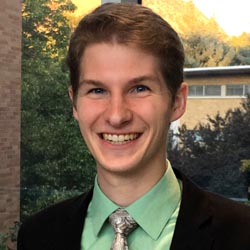5 Ways You Can Make Your LinkedIn Ads More Efficient


The LinkedIn Ads channel tends to get a bad rap for being “too expensive.”
This is subjective, but generally, the platform does cost more on the front-end when compared to others, like Meta and Google.
These costs are only amplified, though, by the common pitfalls many advertisers unknowingly succumb to (for more on how to avoid these pitfalls, check out this post).
Improving the efficiency of your LinkedIn Ads is imperative if you want to save money on the platform.
Here are 5 ways you can do that:
1. MICRO-SEGMENT YOUR TARGET AUDIENCE
Breaking your audience down into smaller chunks (or in other words, multiple campaigns) is great for a couple of reasons.
First, it allows you to bid for competitive versus non-competitive audiences separately.
For example, higher-level seniorities, like VP and CXO, require you to bid higher than if you were to bid for lower-level seniorities, like Entry and Senior.
If targeting were to be combined, in this case, you would likely get more ad visibility and traffic from lower seniorities than you would higher seniorities, even if you were to bid higher.
Second, it allows you to optimize on high-performing audience segments.
For example, if one campaign is generating better results than another, you can easily make adjustments at a granular level.
You could increase the budget and bid of your high-performing campaign while lowering the bid of (or even completely pausing) your low-performing campaign.
If targeting were clumped together into one or two campaigns, in this case, there’d be no way to make optimizations this granularly.
In short, what micro-segmenting your audience does is gives you greater control over your targeting and campaign management.
*As a bonus tip…
Be sure to name your campaigns after the audience criteria you’re targeting.
Too often, advertisers will name campaigns after the offer they’re promoting or an arbitrary date range.
Naming your campaign after your audience will help you identify trends in audience behavior and make informed decisions at a glance.
2. DISABLE AUDIENCE EXPANSION
Audience Expansion is a small checkbox at the very bottom of the Audience targeting section when creating or editing a LinkedIn Ads campaign.
By default, this is always checked, but if you want to avoid burning cash and your ads getting shown to the wrong people, uncheck this box.
How it works is that it extends your reach to those outside the targeting parameters you’ve clearly defined in your LinkedIn Ads campaigns.
In other words, they’re those who would never make a great customer for you.
We’ve seen it time and time again among advertisers—this is one of the top reasons why LinkedIn Ads campaigns fail.
We’re not kidding, do yourself a favor and disable Audience Expansion.
And if you’re still not convinced, check out our full post on why LinkedIn’s Audience Expansion is not good for brand awareness.
3. BID BY CLICKS, NOT IMPRESSIONS
Bidding by clicks beats bidding by impressions 90% of the time.
That’s because bidding by impressions gives LinkedIn more control over how it spends your budget.
Regardless of whether or not your audience clicks, you’ll be charged.
Unless your ads get good click volume right out of the gate, it’s a good way to increase costs and decrease volume.
If generating clicks isn’t your goal, this may not sound like a problem to you.
However, LinkedIn judges your ads based on the level of engagement they receive.
The lower your CTR, the lower the relevancy score LinkedIn gives your ads—which means they have a lower chance of being displayed.
All this said, bidding by impressions certainly has a place!
In fact, if your CTR is 2 – 3x LinkedIn’s average (0.44%) when manually bidding for clicks, then it’s usually more cost-effective to switch to bidding by impressions.
The strategy we recommend is to start by bidding manually for clicks first.
Once you find an ad variation that consistently generates a CTR 2 – 3x the average, switch to bidding by impressions to reduce costs.
4. BID LOWER THAN LINKEDIN’S RECOMMENDED RANGE
Piggybacking off of the previous section, if you’re bidding manually by the click, then LinkedIn will give you a recommended bidding range.
More often than not, though, you don’t need to be bidding as high as LinkedIn recommends for your ads to be shown and to even spend your full daily budgets.
We like to start out with a lower bid (maybe $10 or less). Then, if you’re not spending your full daily budget, you know you need to bid higher.
If you are spending your full daily budget, you can afford to lower your bid in order to decrease your cost per click.
All this said, if you’re trying to spend hundreds of dollars per campaign each day, then you may need to bid a little higher, maybe closer to LinkedIn’s recommendations in that case.
Rather than start out at LinkedIn’s recommended range, we encourage you to test how high or low of a bid gets you the most volume for the lowest cost.
5. TRACK USING UTM PARAMETERS
Tracking with UTM parameters can give you insights that LinkedIn’s native tracking can’t provide.
We like to use parameters that are unique for every ad we create.
For example, we might use parameters like:
utm_source=linkedin
utm_medium=*the name of the ad format*
utm_campaign=*the name of the campaign*
utm_content=*the name of the ad (needs to be unique for each ad)*
This allows us to drill down to the exact ad and campaign a conversion came from, when viewed within a CRM or marketing automation system.
This data is especially helpful in knowing where to optimize, both at a campaign and ad level.
THERE’S MORE WHERE THAT CAME FROM
If you’re considering jumping into LinkedIn Ads, it can be hard to justify it based on the front-end costs, but these tips are fundamental in cutting out any unnecessary fat.
They may not get you front-end costs as low as what you’d normally see on Meta, but they’ll definitely be lower further down the funnel and put you far ahead of most other LinkedIn advertisers, making the platform well worth investing in.
All that said, this is not an exhaustive list. Are there any we missed? What do you do to improve the efficiency of your LinkedIn Ads? Comment below!
PS: You could pour in the massive amounts of time and money required to learn, optimize, and scale LinkedIn Ads on your own. Or you could pass it off to an expert with 12 years and $150M+ of experience in the platform.
Our data-driven approach to ads management, combined with our proprietary tools, allow us to confidently optimize and scale your LinkedIn Ads faster and more efficiently than any other agency, in-house team, or digital ads hire.
Interested? Consider booking a discovery call with us. We’d absolutely love the chance to get to work with you!
Written by Eric Jones