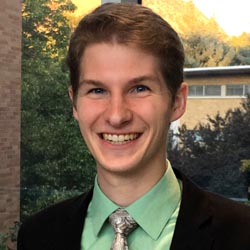6 LinkedIn Ads Pitfalls You Wish You'd Known Sooner


LinkedIn Ads is a blessing from heaven for B2B marketers but can be a curse if you don’t know the pitfalls. Here are 6 common ones you’ll want to avoid if you want to see success on the platform:
LEAVING AUDIENCE EXPANSION ENABLED
Audience Expansion is a small checkbox at the very bottom of the Audience targeting section when creating or editing a LinkedIn Ads campaign. By default, this is always checked, but if you want to avoid burning cash and your ads getting shown to the wrong people, uncheck this box.
How it works is that it extends your reach to those outside the targeting parameters you’ve clearly defined in your LinkedIn Ads campaigns. In other words, they’re those who would never make a great customer for you.
We’ve seen it time and time again among advertisers—this is one of the top reasons why LinkedIn Ads campaigns fail. We’re not kidding, do yourself a favor and disable Audience Expansion.
And if you’re still not convinced, check out our full post on why LinkedIn’s Audience Expansion is not good for brand awareness.
BIDDING LINKEDIN’S RECOMMENDED BID RANGE
If you’re bidding manually by the click (which we highly recommend), then LinkedIn will give you a recommended bidding range. More often than not, though, you don’t need to be bidding as high as LinkedIn recommends for your ads to be shown and to even spend your full daily budgets.
We like to start out with a lower bid (maybe $10 or less). Then, if you’re not spending your full daily budget, you know you need to bid higher. If you are spending your full daily budget, you can afford to lower your bid in order to decrease your cost per click.
All this said, if you’re trying to spend hundreds of dollars per campaign each day, then you may need to bid a little higher, maybe closer to LinkedIn’s recommendations in that case. It all comes down to testing how high or low of a bid gets you the most volume for the cheapest cost.
BIDDING MAXIMUM DELIVERY (OR AUTO BIDDING)
Maximum Delivery is the default bidding method for the majority of LinkedIn Ads campaigns. What it does is bid by the impression. Meaning LinkedIn will bid higher than necessary in order to spend your full daily budget.
This is the most expensive way to pay for your LinkedIn Ads traffic 90% of the time.
That’s not to say that Maximum Delivery doesn’t have a time and place, though. The strategy we recommend is to start by bidding manually by the click. Then, once you’re consistently seeing clickthrough rates 2 – 3X the platform’s average (0.4%), switch to Maximum Delivery bidding.
This is the threshold where, more often than not, your effective Cost per Click under this bidding strategy drops lower than if you were to bid manually by the click.
NOT EXCLUDING CURRENT CUSTOMERS, EMPLOYEES, AND COMPETITORS
Just as you can tell LinkedIn what aspects of someone’s job or skill set you want to target, you can also tell it what not to include in your targeting.
At the very minimum, you should be excluding at least a list of current customers, employees, and competitors. If you’re not excluding them, you’re including them in your targeting by default, which is a massive waste of money because your customers are already paying you, your employees will never pay you, and your competitors want to crush you. There’s no sense in showing them an ad from you.
Now, there may actually be some cases when you’d want to advertise to customers or employees, but we recommend targeting them in a separate campaign from those that would make ideal prospects for you.
NOT SETTING UP WEBSITE RETARGETING AUDIENCES EARLY
If you plan to retarget website traffic later down the road, be sure to set this up before you start running ads. The reason for this is because LinkedIn can’t track website traffic data retroactively, even if the LinkedIn pixel, which is called the Insight Tag, is properly installed.
To build a website retargeting audience, you must first create what’s called a Matched Audience in the LinkedIn Ads Campaign Manager. Once that’s been created and the Insight Tag is properly installed, then LinkedIn will gather data on your website visitors and will begin building a retargeting audience for you.
Just note that LinkedIn requires a minimum audience size of at least 300 people before you can run ads to them, so depending on how much traffic you get to your website, it could be a while before you can retarget them.
REPORTING ON AGGREGATE METRICS
Reporting on LinkedIn Ads can be misleading if the metrics you’re analyzing are inflated. There are at least a few metrics to watch out for.
First is Conversions. What this should be labeled as is Total Conversions because it’s a combination of both Click and View-Through Conversions. A Click Conversion is when someone sees your ad, clicks, and then converts, whereas a View-Through Conversion is when someone sees your ad, doesn’t click, but still converts by visiting your website another way.
These can make reporting super messy, if reported as a single metric so it’s good to know the difference and be able to report them separately. You can view them by clicking the Columns dropdown and selecting Conversions & Leads.
Aside from Conversions, if you’re running Message Ads, beware of the Clicks and Impressions metrics, which combine Total Clicks and Impressions with Message Ad Sends and Opens. You can view these metrics separately by clicking the Columns dropdown and selecting Sponsored Messaging.
THERE’S MORE WHERE THAT CAME FROM
Many advertisers quit the platform too early because they conclude that it’s “too expensive” or that it simply “doesn’t work.” A large part of poor ad performance, though, stems from these 6 pitfalls we’ve just outlined. Avoid them and you’re setting yourself up for LinkedIn Ads success.
That said, this is not an exhaustive list. We’ve covered the most common pitfalls, but that’s not to say there aren’t more. Are there any here we might have missed? Which would you add to this list? Comment below!
And if you want to optimize and scale your LinkedIn Ads for efficiency, but don’t have the time or expertise to do it, consider booking a discovery call with us. LinkedIn Ads is all we do and (after 12 years) we’ve become masters at our craft. We’d absolutely love the chance to get to work with you!
Written by Eric Jones