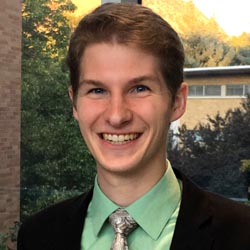Audience Segmentation Strategy and Why It's Important in LinkedIn Ads


Segmenting your audience isn’t a new concept for Marketers, but in our experience, we don’t see this being done often enough on LinkedIn Ads.
Typically, when we think of audience segmentation, we may think of it in broader terms, like targeting people in different roles or departments. Though we certainly have this capability on LinkedIn, we can go even deeper.
One of the values of LinkedIn’s targeting is the platform’s capability to micro-segment. This might be segmenting your audience based on criteria like company size, industry, or years of experience.
WHY SEGMENT
Here are a couple of reasons why you might want to segment in this way:
TIGHT CONTROL OVER COSTS AND EFFICIENCY
Different targeting types result in varying audience sizes and costs. Because of this, campaigns may behave differently, even if there’s a bit of overlap in targeting.
For example, you might find one audience segment costs less than another or results in higher quality of leads. Because your audience is segmented, you can then focus on those campaigns that are performing well and shut off those that are not.
If your audience targeting was bunched together into one or two campaigns, you wouldn’t be able to optimize off of these insights.
If you have a campaign that has a really high cost-per-lead in comparison to the rest, you can either pause that campaign or make some bidding/budgeting adjustments in order to lower costs (check out this podcast episode for more on Bidding and Budgeting Strategy on LinkedIn Ads). If audience targeting was rolled up into one campaign, your costs between segments would be averaged and there would be no way of knowing that a particular segment of your audience was driving costs up.
In another example, maybe you have a segment of your target audience that is bringing your click-through-rate way down. Again, there would be no way for you to know that, though, unless you’ve segmented your audience through multiple campaigns.
Micro-segmenting gives you a greater range of control over your campaign performance.
FOCUS GROUP-LEVEL INSIGHTS
To take it a step further, micro-segmenting your audience on LinkedIn Ads can offer near focus group-level insights.
If you find that you’re targeting a certain level of seniority, for example, that has a higher click-through and conversion rate in comparison to others, that may be an indication that the type of content you’re promoting to that segment are things that they really care about. That’s helpful to you because now you know what might interest them in the future.
On the flip side, you might find another level of seniority that generates leads that are hard for your Sales team to get a hold of or are still really cold when they come on. With this level of insight, you can make whatever changes you need to your ads, offer, or sales follow-up to help improve lead quality.
Where you may have needed to hire a PR firm to test focus groups for this level of insight, LinkedIn’s targeting capabilities make it easy for any digital advertiser.
Segmenting your audience allows you to monitor their behavior and make ad optimizations based on your findings.

HOW TO SEGMENT
We’ve alluded to the fact that you can segment your audience based on criteria like company size, industry, or years of experience, but what does a segmented audience actually look like on LinkedIn Ads?
TEST DIFFERENT PRIMARY CRITERIA
The best way to segment your target audience is to start by creating campaigns based on primary criteria. A primary criteria is one of the more defining characteristics of your persona, such as their job title or job function. Note that there’s more than one targeting type on LinkedIn that can be considered a primary criteria.
For example, if you want to target those in an Information Technology role, there are a few ways to do that. You could target IT-related job titles, IT-related skills, the IT job function, or IT-related groups. Creating separate campaigns around each of these criteria provides you with different ways of targeting the same people and allows you to test for the best method of reaching them.
Note that there may be some overlap when targeting this way, but like mentioned earlier, could also offer insights into whether or not a certain targeting type outperforms another.
TEST DIFFERENT SECONDARY CRITERIA
Once you’ve identified your primary criteria, you can further define and segment your audience by layering on secondary criteria. These might be things like company size, industry, years of experience, education level, company growth rate, seniority, etc.
Continuing our IT persona example, you could further segment your audience by layering on company size targeting. So if you wanted to segment your audience between companies sized 11 – 50, 51 – 200, and 201 – 500, then you would layer this criteria onto the four campaigns you first created containing your primary criteria.
Keep in mind that segmenting this way does result in managing several campaigns at a time. In our example, we would have three IT job title campaigns that were segmented by the before-mentioned company sizes, three IT skills campaigns segmented by company size, three IT group campaigns segmented by company size, and three IT job function campaigns segmented by company size (see example below).

A LITTLE OVERWHELMING?
As incredibly valuable as this strategy is, we’d be kidding ourselves if we said that it’s easy to manage. In all reality, micro-segmentation to this extent can be difficult without the proper tools.
It’s worth noting that LinkedIn also doesn’t have the capability to launch ads in bulk and the capabilities it has to manage campaigns in bulk are very limited.
All of this said, the purpose of this strategy is to identify segments of your target audience that you can optimize on. Don’t expect to be managing 10 – 20+ campaigns at a time in the long term.
If you find segments of your audience that underperform in comparison, pause them. If you find segments that are performing well, put more budget and effort into them. No need to manage more campaigns than is necessary.
Probably the most difficult and time-consuming part of segmenting your audience on LinkedIn Ads is launching ads to all the campaigns you’ve created. That’s why we built our own internal tool to help us.
Our tool allows us to create LinkedIn ads and campaigns in bulk, along with other features such as running ads on a schedule and changing bids in bulk.
If you want to start segmenting your target audience for better LinkedIn Ads performance and deeper audience insights, consider applying to work with our team of experts here at B2Linked.
But what about you? What results have you seen by targeting this way? Do you have any questions about how to implement this strategy? We want to hear from you, so feel free to comment below!
For more on audience targeting and segmentation on LinkedIn Ads, check out these additional resources:
How to Systematically Reach Your Ideal Target Audience Every Time
How to Effectively Target Your Audience on LinkedIn Ads
Written by Eric Jones