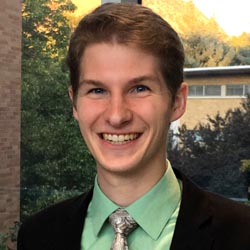Bidding vs Budgeting: The Best Way to Control Your LinkedIn Ads Spend


THE BEST WAY TO CONTROL YOUR LINKEDIN ADS SPEND
You’re not spending your full budget on LinkedIn Ads. Or maybe you’re spending too much. What do you do?
This may come as a surprise but, in general, the best way to control your spend is by adjusting your bid.
(Note that this is only if you’re bidding by Manual CPC, which in the majority of cases, you should be because bidding by clicks beats bidding by impressions 90% of the time).
So for example, if you’re underspending, bid up.
If you’re overspending, bid down.
Rarely does adjusting your budget help in either case because:
- If you’re spending too hot, you can decrease your budget to prevent you from overspending, but because your bid is left the same, you may potentially end up paying more for your clicks than necessary.
- If you’re not spending enough, raising your budget won’t help you spend more because your bid is still just as competitive as it was before you made the change. Your click volume will remain the same.
SOME EXCEPTIONS
Now, there are some exceptions to this rule:
- Your relevancy score is too low.
The way LinkedIn decides to show your ads to more people within your target audience is dependent on both your bid and your relevancy score, which is a combination of your current CTR and historical CTR.
If your relevancy score is low, you’ll need to bid higher in order for your ads to get more visibility.
However, the best thing to do in this case is to refresh your ads with something new instead.
If your audience responds well to your new ads, your relevancy score can go up.
Otherwise, spend and click volume will remain low.
- Your audience size is too small.
When working with small audience sizes, regardless of how high you bid, you may already reach all users within your target audience that are active on LinkedIn that day.
In this case, no amount of bidding higher will help you spend more because you will have maximized the number of people you can reach.
We’ve found that an audience sized between 20K – 80K is best.
It’s not too small so that it doesn’t spend its full budget and it’s not too large so that you’re combining audience segments that would better serve you as separate segments.

A WORD ON BUDGETING
So what if you want to spend beyond what you’ve currently budgeted?
In this case, adjusting your bid isn’t going to be of much help.
If you want to scale in spend, you need to adjust your budget.
Note that you need to be currently spending your allotted budget in order for this to work.
If not, then (as we mentioned earlier) you need to raise your bid in order to remain competitive enough to spend your full budget.
Assuming you’re spending your full budget already, raising your daily budget will allow you to scale.
ADDITIONAL RESOURCES
We recently released a whole podcast episode on how the LinkedIn Ads auction works. We also have an earlier episode going over LinkedIn Ads bidding and budgeting best practices. If you want to learn more about this subject, give these resources a look!
Any questions about how to spend more effectively on LinkedIn Ads? Comment below!
And if you want to get more sales opportunities with your ideal prospects but don’t have the time or expertise to manage LinkedIn Ads yourself, book a discovery call today. We’ll help you build, execute, and manage a LinkedIn Ads strategy custom-tailored to your unique needs.
Written by Eric Jones