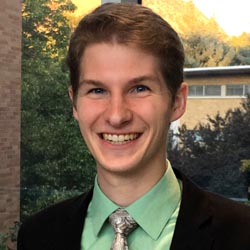What is Enhanced Conversion Tracking? How to Enable First-Party Cookies on LinkedIn Ads


It was a dark and stormy night when tech giants, like Apple and Google, made the decision to slowly phase out third-party cookies.
To be fair, though, this move really comes as no surprise. For the past couple years, consumers have grown uneasy about data privacy and how their personal information is handled. As this trend in consumer behavior continues, digital advertisers will need to adapt.
Though the peak of the Cookiepocalypse is not yet upon us (Google has announced that it’s delaying its third-party cookie phase-out starting in 2024), it’s on the horizon, and other major players like Apple and Mozilla have already taken action. The best time to prepare was yesterday. The next best time to prepare is right now.
Thankfully, LinkedIn is looking to the future as it’s prepared a way for advertisers to continue to track data and retarget accurately. The solution: Enabling first-party cookies via the LinkedIn Insight Tag—What LinkedIn likes to call Enhanced Conversion Tracking.
But what exactly does this mean? What are its implications for advertisers? How do you enable the use of first-party cookies on LinkedIn Ads? Let’s dive in… 🎃
WHAT’S THE DIFFERENCE BETWEEN FIRST-PARTY AND THIRD-PARTY COOKIES?
A cookie is a snippet of code that remembers a user’s activity on a website, such as visiting a page, submitting information, or downloading a piece of content. This data is stored by the web-browser on the user’s computer.
Simply put, the difference between first-party and third-party cookies is that a first-party cookie is native to the website a user is visiting and a third-party cookie is sourced from a website other than the one a user is visiting.
The LinkedIn Insight Tag (or pixel) is a piece of code you can install on your website to track user behavior on the LinkedIn Ads platform, such as when users see or click on your ad and then visit and take action on your website.
The Insight Tag uses cookies to track this data. However, though the tag comes from a third-party source (it’s not native to your website), it does have the capability to track using both first- and third-party cookies. The tag tracks third-party cookies by default but Enhanced Conversion Tracking needs to be enabled in order to track first-party cookies (more on how to do this in a moment).
See this post for more on how to install the Insight Tag and set up conversion tracking on LinkedIn Ads.

IMPLICATIONS OF ENABLING FIRST-PARTY COOKIES VIA THE LINKEDIN INSIGHT TAG
So what does enabling first-party cookies actually do for you? Well, as mentioned earlier, web-browsers have already begun to block third-party cookies.
Google Chrome will no doubt have the greatest impact come 2024 (Chrome having about 67% desktop browser market share) but Apple’s Safari and Mozilla’s Firefox have already started blocking them. More are sure to follow.
First-party cookies are a workaround to third-party cookies being blocked by web-browsers.
When Enhanced Conversion Tracking is enabled, LinkedIn will track using both first- and third-party cookies. According to LinkedIn’s documentation, this is made possible because LinkedIn will add a click ID to your landing page URLs, allowing first-party cookies to be tracked by the Insight Tag.
Tracking using first-party cookies can then help make your LinkedIn Ads reporting more complete and provide more options for creating a holistic strategy, as it allows you to more accurately track conversions and build matched audiences from website data.
HOW TO ENABLE FIRST-PARTY COOKIES ON LINKEDIN ADS
Enabling first-party cookies on LinkedIn Ads is incredibly simple. Here’s how to do it:
First, click Analyze in the left-hand navigation bar, then click Conversion Tracking.

Next, click the Manage Insight Tag dropdown and select Settings.

Lastly, you’ll come to a page where you have the option of either enabling or disabling Enhanced Conversion Tracking. Click the checkbox to enable it and then click Save.

CONCLUSION
As advertisers, we really have no idea what level of impact the Cookiepocalypse will have on our conversion and website data on LinkedIn Ads—at least, as of now. Relying on first-party cookies may save a portion of our data, but there’s no telling how much of that data will be reliable. We can be confident, however, that it will be more accurate than relying only on third-party cookies (and it’s only about a 15-second investment to go and check that box).
Though it’s not foolproof, enabling first-party cookies via the Insight Tag allows advertisers to continue to collect and store user behavior data happening on their website on the LinkedIn platform. Relying only on third-party cookies will result in incomplete or inaccurate LinkedIn Ads conversion tracking and website visitor data.
For more on surviving the Cookiepocalypse, be sure to check out episode 70 of The LinkedIn Ads Show.
We hope you’ve enjoyed this Halloween special blog post! What LinkedIn Ads topics do you think we should cover next? Comment below!
And if you want to get more sales opportunities with your ideal prospects but don’t have the time or expertise to manage LinkedIn Ads yourself, book a discovery call today. We’ll help you build, execute, and manage a LinkedIn Ads strategy custom-tailored to your unique needs.
Written by Eric Jones