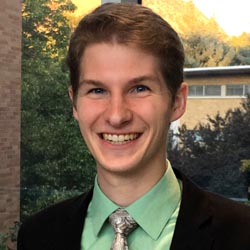How am I Charged on LinkedIn Ads? | How to Set Up Billing on LinkedIn Ads


We’re often protective of our money. When we make a purchase, we want to understand exactly what it is we’re buying and where our hard-earned cash is going.
As a LinkedIn advertiser, you may have some questions about how LinkedIn charges you. Well, you came to the right blog post because we’re giving you the full breakdown.
In this article, we’ll cover: how LinkedIn calculates what to charge you, the different things you can be charged for, the methods by which LinkedIn charges you, and how to set up billing.
There’s a lot here, so let’s dive in! 🥽🌊
THE LINKEDIN ADS AUCTION
First, it’s important to understand that, like other digital ads platforms (such as Facebook and Google), LinkedIn works off of an auctioning system.
Whenever you create a new campaign, you’ll be asked to set a bid amount. Since you’ll be competing against other advertisers to get your ads shown to the same target audience, this bid will be used to calculate how often your ads are displayed versus your competitors’.
These auctions are being run constantly. In fact, every time a user loads a new page on the platform, an auction is conducted instantly for an impression. Note that however much you bid, though, is not how much you’ll end up paying. The winner of each auction (and, therefore, how much you’re charged) is determined by an advertiser’s bid and relevancy score.
Your relevancy score is calculated using your expected clickthrough rate (CTR), historical CTR, and landing page experience.
Your relevancy score ensures that it’s not necessarily the highest bidder who will win the LinkedIn Ads auction. Remember that LinkedIn wants to keep its users happy on the platform by only delivering ads that are relevant to them. If LinkedIn determines your ads aren’t relevant to your audience, you’ll need to bid higher in order to have a chance at winning the auction.
Because your success in the auction is determined by both your bid and relevancy score, if you have a lower bid in comparison to your competitors, but have a higher relevancy score, you still have a chance at winning the auction.
For example, say you’re competing with one other advertiser. You’re both using the same campaign objective and are targeting the same audience.
If your competitor bids $14 and has a relevancy score of 3, then the combined score LinkedIn will consider in the auction is 42 (14 x 3).
If you’re bidding $9 and have a relevancy score of 7, your combined score will be 63 (9 x 7). Because your combined score is higher than your competitor’s, you win the auction.
How much you pay is also determined using these numbers. The amount you’re charged is just one cent higher than what you’d need to bid in order to beat your competitor’s combined score in the auction. This is calculated by taking your competitor’s combined score of 42 and dividing it by your relevancy score of 7, plus one cent. So you would pay $6.01 after winning this one auction, if the user clicked your ad and you’re bidding for clicks.
Note that if you’re bidding by impressions (such as Maximum Delivery or Automated bidding), the auction is conducted a little differently. Instead of analyzing your bid, the platform optimizes for impression volume based on your budget.
For more on how the LinkedIn Ads auction and relevancy scores work, see this episode of The LinkedIn Ads Show.

OBJECTIVE-BASED PRICING
Now, with this context, what you’re being charged for is also case-by-case, as it’s based on the objective and bidding strategy you choose when creating your LinkedIn Ads campaign.
For example, you can be charged per click to your landing page, per thousand impressions, per video view, etc.
So in our earlier example, if your campaign objective was Website Visits and you were manually bidding for landing page clicks, you would be charged $6.01 for a click to your website after winning the auction.
Because there are so many combinations of campaign objectives and bidding strategies available to advertisers, LinkedIn has provided a chart detailing the different ways you can be charged.
You can find this chart here or, for your convenience, we’ve also replicated the same chart below.

PAYMENT METHODS AND INVOICING
When you create a LinkedIn Ads account, you’re asked to select the currency by which you want to be charged. Note that this cannot be changed later.
LinkedIn offers two different methods by which you can be charged: Via credit card or invoicing.
To be charged by credit card, you simply access your account settings and add your credit card information (more on how to do this in the next section).
It’s worth noting that when using the credit card method, LinkedIn charges your card after hitting a certain threshold (roughly $200 – $300). So, if you’re managing large budgets, the platform may charge you multiple times per day, if you hit that threshold more than once. Just let your Finance department know about this ahead of time, so they’re not taken off guard.
To have the invoicing option, you first need to qualify. When using this payment method, you’re allotted a 30 day budget limit. Every 30 days, you’ll receive an invoice for the amount spent the previous month.
To qualify for invoicing, you will need to spend a minimum of $3K per month for at least two consecutive months in the past year on LinkedIn Ads. To apply, either reach out to your LinkedIn rep or contact LinkedIn support.
HOW TO SET UP BILLING
From your account in Campaign Manager, click Account Settings > Billing Center from the left-hand navigation bar.

From here, click the blue “Add Credit Card” button in the middle of the page, fill in your card information, and click “Review Order”.
Once you’ve started running ads, you can also come back to your Billing Center to view and download receipts for any given time period.
YOU’RE ALL SET!
We hope this post gave you everything you needed to understand how you’re charged on LinkedIn Ads. Is there anything we missed? Any other LinkedIn Ads topics you’d like us to cover? Leave a comment below!
And if you want to jump into the channel but don’t have the time or expertise to do it yourself, consider booking a discovery call with us.
We’ll build, execute, and manage a holistic, custom-tailored LinkedIn Ads strategy for you to help you get more sales opportunities with your ideal prospects.
Written by Eric Jones