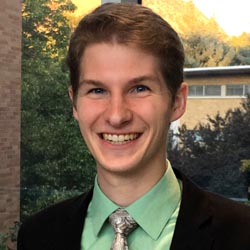How Much Should I Budget Towards LinkedIn Ads?


We were recently asked a really good question: How do you approach budgeting on LinkedIn Ads when you’re advertising to multiple markets or promoting more than one product/service?
Though this was a very specific question, it got us thinking about budgeting on LinkedIn Ads and how we approach it. We figured there might be others out there with similar questions. If so, this blog post is for you!
Not only will we tackle the question introduced in this article (i.e. how do you calculate your budget around your desired LinkedIn Ads account setup), but we’ll also cover other LinkedIn Ads budgeting questions, like: how much you should be budgeting on the platform and how to calculate what to budget for each campaign.
Let’s hit it! 💰
HOW MUCH YOU SHOULD BUDGET TOWARDS LINKEDIN ADS
In short: A good starting budget on LinkedIn Ads is $5K per month.
Spending at least this much per month can often give us enough statistically significant data to make informed decisions.
Note that this is generally at the conversion level (i.e. when analyzing metrics like conversion rate and cost per conversion). You can determine whether or not your campaigns and ads have a healthy clickthrough rate (CTR) or cost per click after spending about $1K, but concluding how well they’re performing further down the funnel requires more time and budget, based on our experience.
This isn’t a hard-and-fast rule. You could come to these conclusions a lot sooner or need even more time and budget in order to make an informed decision. But generally, we find that $5K per month is a good benchmark.
If you find that $5K per month just isn’t doable right now, don’t worry! That doesn’t necessarily rule out the platform for you. Check out these low budget LinkedIn Ads strategies for guidance.
HOW MUCH YOU SHOULD BUDGET FOR EACH CAMPAIGN
Once you’ve determined your monthly budget, calculating how much to allocate towards each campaign is simple math (sorry in advance for all you math haters out there).
An easy way to do this is to simply take your monthly budget, divide it by 30.4 days (the average days per month in a year), and then divide that by the number of campaigns you plan to run.
Keep in mind that LinkedIn does have the capacity to spend 1.5x over your campaign budgets each day, so it’s worth factoring this into your calculation as a max spend scenario. It doesn’t happen often, so you may not need to worry about it too much, but it is something to be aware of.
As a quick tip, it’s often better to control how much you spend by adjusting your bid rather than your budget. So if you find that you’re spending beyond your specified daily budget per campaign, try lowering your bid instead of your budget. This helps both reduce spend and reduce costs.
If you can help it, we recommend allocating a minimum of $25 – $50 of daily budget per campaign. The reason is because, if you spend less than this, you often don’t collect enough data to draw any meaningful conclusions.
HOW TO CALCULATE YOUR BUDGET AROUND YOUR LINKEDIN ADS ACCOUNT SETUP
This brings us back to our initial question: How do you approach budgeting on LinkedIn Ads when you’re advertising to multiple markets or promoting more than one product/service?
Or, more generally, how do you calculate your budget around your desired LinkedIn Ads account setup?
One way to approach this is to start with your targeting. If you’re promoting multiple products or targeting multiple markets, then you’re likely micro-segmenting your audience (Even if you’re targeting one persona and promoting one product, we highly recommend micro-segmenting on LinkedIn Ads). This means you’ll have many campaigns to manage.
In this case, calculate your monthly spend in reverse order by first determining how much you want to spend per campaign. Then use that information to calculate how much you would need to budget for each month (number of campaigns x desired daily budget per campaign x 30.4 days).
If you calculate your monthly budget to be higher than desired or anticipated, you can either cut back on the number of campaigns you plan to run or decrease your daily budgets per campaign to reduce your monthly spend.
CONCLUSION
We hope this answered all your burning LinkedIn Ads budgeting questions! Is there anything we missed? What other LinkedIn Ads questions do you have that you’d like us to tackle next? Comment below!
And if you want to turn your LinkedIn Ads into a B2B marketing machine, consider booking a discovery call with us. LinkedIn Ads is all we do and (after 11 years) we’re masters at our craft.
By partnering with us, you’ll get access to our expertise, unique data collection strategies, proper testing methodologies, and in-house bulk ads management and scheduling tools to optimize and scale your LinkedIn Ads for efficiency.
Written by Eric Jones