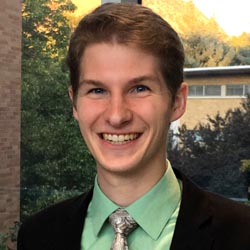How to Create a LinkedIn Ads Campaign—The Right Way!


Creating your first LinkedIn Ads campaign seems like it would be straightforward, but there are a lot of pitfalls you’ll want to avoid. Here’s how to setup campaigns the right way:
1. NAME YOUR CAMPAIGN
You want these to be evergreen. So instead of naming them after the date they were created or the offer being promoted, name them after the audience being targeted.
This also allows you to see at a glance the targeting a campaign consists of without even having to open it.
2. SELECT YOUR OBJECTIVE
Some objectives are good, some not so much. If you want to be cost efficient with your LinkedIn Ads, try to avoid Brand Awareness and Website Conversions, if you’re just starting out.
Instead, opt for Website Visits, Engagement, Video Views, or Lead Generation.
3. DEFINE YOUR TARGET AUDIENCE
This is where LinkedIn excels as an advertising platform for B2B.
Where other platforms allow you to target based on information like age, gender, interests, behaviors, etc., the value of LinkedIn’s targeting is that it allows you to reach people based on their work profile.
So consider who your audience is in relation to their job, such as their job title, company industry, company size, skill set, etc.
A couple other best practices here are to (1) exclude current customers, competitors, and employees from your targeting and (2) disable Audience Expansion.
The logic here is that your customers are already paying you, your employees will never pay you, and your competitors want to crush you. There are times when you might want to include them in your targeting, but the majority of the time, it’s best to leave them out.
Audience Expansion also doesn’t work the way you’d think it works. What it does is extends your reach to those who are outside your defined targeting.
If you want to reach only those who would make ideal customers for you, best to leave this box unchecked.
4. SELECT YOUR AD FORMAT
If you’re just starting out, we recommend going with Single Image or Video Ads.
They’re the most basic ad formats and even allow you to create retargeting audiences faster than any other ad format, if under the Engagement or Video Views objectives.
Text Ads are also a great supplemental ad type, being very low cost and a good option for a brand awareness play.
5. SELECT YOUR PLACEMENTS
You really only have two options here: LinkedIn or the LinkedIn Audience Network (LAN).
Similar to Google’s Display Network, LAN is a collection of third–party publishers where LinkedIn can show your ads.
Unfortunately, we can’t recommend LAN at this time. In our experience, clicks to our website from LAN always seem to be low intent. Best to stick with only LinkedIn as an ad placement.
6. SET YOUR BUDGET AND BID
This is important because this is where you get the greatest control over your costs.
Think of your budget as the max amount you want to spend per day, per campaign (while also keeping into consideration that LinkedIn can spend up to 50% over your daily budget) and think of your bid as the means of controlling how much of that budget you spend each day.
We recommend starting by bidding manually and optimizing for clicks (if running the Video Views objective, optimize for video views).
We also recommend bidding lower than what LinkedIn recommends. Unless you’re working with very large budgets, you can spend your full budget without needing to bid as high as what LinkedIn suggests.
Start by bidding low and, if you’re not spending your budget each day, incrementally increase from day to day.
In our experience, this is the most cost-efficient method for bidding and budgeting. As a best practice, we also recommend running campaigns continuously rather than on a schedule.
7. ASSOCIATE ANY CONVERSIONS YOU’VE CREATED TO YOUR CAMPAIGN
If someone sees and converts on your ads, LinkedIn will use the conversion parameters you’ve told it to track when a conversion takes place.
YOU’RE ALL SET!
Though no one can guarantee LinkedIn Ads success (or success on any digital ads channel, for that matter), the tips outlined in this guide will help get you started on the right foot.
And if you want an even deeper walkthrough of how to get started on LinkedIn Ads, check out our free checklist and guide.
What other ways to reduce LinkedIn Ads costs and increase efficiency have you seen? Comment below!
P.S. Our mission is to help 20K marketers, business owners, and recruiters decrease costs and increase scale on LinkedIn Ads.
If you don’t have the time, resources, or know-how to manage it all on your own, consider booking a discovery call with us.
We’d absolutely love the chance to get to work with you!
Written by Eric Jones