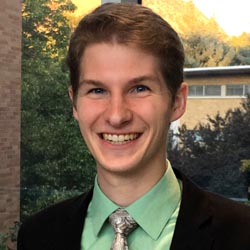How to Use LinkedIn Ads' Segment Breakdown to Your Advantage


Ever notice that little window off to the right side of your screen when creating/editing a LinkedIn Ads campaign titled “Segment Breakdown”?
Here are a couple ways you can use this tool to your advantage to perfect your LinkedIn Ads audience targeting.
WHAT IS SEGMENT BREAKDOWN?
First, let’s quickly explain what this feature does.
Segment Breakdown reports demographic information on the audience you’re currently targeting in a given campaign.
It also tells you what percentage of certain criteria your audience is made up of.
You can filter based on criteria like job function, seniority, company size, industry, and more.

GET INSIGHTS INTO WHICH CRITERIA TO EXCLUDE
One of the best use-cases for Segment Breakdown is using it to gauge whether or not you’re on the right track with your audience targeting.
If part of your audience is made up of a criteria that you deem to be unqualified, for example, you know that your targeting needs a bit of tweaking before your campaign is ready to go live.
You can then exclude those from your targeting that meet that undesirable criteria.
Or you can just remove altogether the attributes from your targeting that are contributing to low-quality audience members.
IDENTIFY ALTERNATIVE TARGETING METHODS
We have a client whose ideal target audience includes Dentists and other related titles. So we initially set up a job titles campaign.
But because LinkedIn only recognizes about 55% of job titles, we wanted to create additional campaigns that could help us reach our audience through other targeting methods.
So we used Segment Breakdown to see how LinkedIn classified our current target audience under different targeting criteria.
By targeting the job title of “Dentist”, we were able to find out that LinkedIn classifies this title as a Senior level position under the Healthcare Services job function.
This was insightful to us because we would’ve thought this title would be higher up on the seniority hierarchy and under the Business Development function, but we were surprised to find this wasn’t the case.
This then helped us craft our other campaigns. One of which targeted Senior+ individuals, with a Healthcare Services job function, within the Dentists industry.
This opened our targeting up quite a bit, while keeping targeting within our client’s Buyer Persona.
PERFECT YOUR LINKEDIN ADS TARGETING WITH SEGMENT BREAKDOWN
LinkedIn Ads’ Segment Breakdown feature is useful for seeing what demographic data your audience is made up of, even before you launch your campaign(s).
You can use this data to further refine your audience targeting, by excluding undesirable targeting attributes or identifying new methods for targeting the same audience.
How have you used Segment Breakdown to perfect the targeting of your LinkedIn Ads campaigns? Comment below!
P.S. Our mission is to help 20K marketers, business owners, and recruiters decrease costs and increase scale on LinkedIn Ads.
If you don’t have the time, resources, or know-how to manage it all on your own, consider booking a discovery call with us.
We’d absolutely love the chance to get to work with you!
Written by Eric Jones