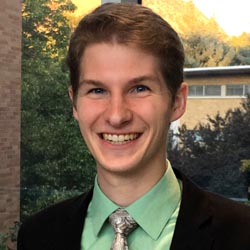LinkedIn Ads: How to Effectively Target Your Audience


By far, the greatest value LinkedIn has to offer is its audience targeting potential for B2B companies. LinkedIn ads may be expensive but its targeting capabilities are the #1 reason we’re willing to pay premium prices. Want to know how to reach your ideal customer persona (ICP) more effectively on LinkedIn? You’ve come to the right blog post.
TARGETING OPTIONS
When first creating a campaign on LinkedIn, it can be daunting with how many targeting options that are available. Aside from targeting by Location and Profile Language (the first two steps to defining your audience), there are 30 different categories of criteria you can play with!
Though we won’t go in depth for all of the options in this article, we will quickly cover each, so you know what’s available to you, as well as strategies that can help you reach your intended audience.
At the highest level, LinkedIn’s targeting criteria are grouped under one of two categories: Audiences and Audience Attributes. Audiences relate to any Matched Audiences you’ve previously created in Campaign Manager and Audience Attributes refer to LinkedIn’s native targeting options.
AUDIENCES
As previously mentioned, you need to create a Matched Audience beforehand if you want to use this targeting option. When inside any given LinkedIn ads account, Matched Audiences can be found under the Account Assets dropdown in the top left of Campaign Manager.

It’s here that you can create audiences based on ABM lists, retargeting criteria, or lookalikes. Once those audiences are created, they’ll then be available for you to target under the Audiences category. Let’s briefly go through each:
- List Upload – Within this category, you have two options. You can upload a list of companies or a list of contacts. These can be uploaded via CSV (don’t worry, LinkedIn provides a template when creating this type of Matched Audience).
- Lookalike – This option allows you to target a lookalike version of any Matched Audience you’ve created beforehand.
- Retargeting – Retarget based on those who have taken a certain action on your LinkedIn company page, attended one of your past LinkedIn events, opened or submitted your LinkedIn lead gen form, watched a certain percentage of your video ads, or visited a certain page of your website.
- Third Party – This option allows you to target criteria made available through third party sources, such as Acxiom, HG Insights, and others. Note that, in order to utilize this option, you need to get in touch with your LinkedIn rep, who can create an audience for you based on your desired targeting criteria.
AUDIENCE ATTRIBUTES
This category allows you to target based on criteria that LinkedIn draws from a user’s profile, such as their job title, company they work for, and years of experience. These options include:
- Company – There are a lot of options available just within this single category, the majority of which allow you to target users based on the type of company they work for. For example, target based on company category (i.e. Fortune 500 and Forbes World’s Most Innovative Companies), company growth rate, industry, company revenue, company size, or simply target companies by name. You also have the option to target followers of your LinkedIn company page or first-degree connections of employees at specific companies.
- Demographics – Target by a user’s age or gender. Note that LinkedIn will require you to check a box signifying you won’t discriminate based on these two targeting criteria in ads promoting employment, housing, education, or credit.
- Education – Target users by their degree, field of study, or school they attended.
- Job Experience – Target users by their job function (or role within a company), level of seniority, job title, listed skills, or years of experience.
- Interests and Traits – Target users by the LinkedIn groups they belong to, categories they’ve shown interest in, and other traits (such as if they’ve recently changed their career, are currently seeking a job, or are frequent travelers).

TARGETING STRATEGIES
With the context of all the various targeting options available to you, let’s now jump into specific targeting strategies to help ensure you reach the right people through your LinkedIn ads.
START WITH A BASE CRITERIA
Because LinkedIn gives you so many options to target your audience by, it can be difficult to narrow down on which criteria is going to be most effective. We’ve found it most helpful to identify a base criteria to start with. Any additional targeting types can then be layered on.
For example, if you want your LinkedIn ads to reach professionals in Marketing, then there are a few different ways you can do that. The most obvious is by targeting job title. This is the targeting criteria we’ve seen many LinkedIn advertisers gravitate towards. However, because job title is a free-form field in your LinkedIn profile (meaning users can virtually list whatever they want as their job title), LinkedIn only recognizes 30% of job titles. This means that, by only targeting job titles, you’re potentially missing out on 70% of the rest of your target audience.
Note that because LinkedIn only recognizes 30% of job titles and most advertisers like to use this targeting type, this increases the competitiveness of using job titles in your targeting. This in turn may result in higher costs in comparison to other targeting types.
So, to continue following our example, in addition to creating a campaign targeting Marketing-specific job titles, you might also consider creating a separate campaign that targets Marketing-related skills. You could also create a campaign that targets the Marketing job function, just to cover all your bases.
Any way that you can target those specifically in Marketing would be your base targeting criteria. In our experience (and as highlighted in our example), we recommend creating a separate campaign for every base targeting criteria you want to experiment with, as this gives you the greatest amount of control over your campaigns. If one targeting segment performs better than another, you may choose to pause the underperformer and invest more of your ad spend into the one that’s performing well.
Once you’ve created campaigns around your base criteria, then you can continue to narrow your targeting by layering on additional criteria. To continue our example of targeting Marketing professionals, this might include also targeting those who have a higher level of seniority or work for a company in a specific industry.
UTILIZE EXCLUSIONS
Just as important as defining who you want to target is defining who you don’t want to target. Don’t underestimate the potential of exclusions when setting up your audience targeting. Exclusions can be layered onto your targeting by clicking the blue “Exclude” in the Audience section of your campaign.

Most options available for inclusions targeting are also available for exclusions targeting. Use this feature to exclude people you definitely don’t want seeing your ads, such as those with few years of experience or a list of competitors by company name.
(DON’T) ENABLE AUDIENCE EXPANSION
When creating a LinkedIn ads campaign, you may have noticed the little checkbox at the very bottom of the Audience section labeled “Enable Audience Expansion”. This checkbox is always checked by default when creating a new campaign. Let us save you from some headaches later down the road: uncheck this box.

What Audience Expansion does is extends your reach and shows your ads to users who LinkedIn thinks are similar to the target audience parameters you set. Unfortunately, in our experience, this generally leads to low lead quality. We recommend unchecking this box in order to more efficiently reach your target audience.
CONCLUSION
When it comes to LinkedIn ads targeting strategies, there’s a lot to dissect and we only just scratched the surface here. But the strategies outlined in this post should be enough to provide a basic background and to get you started.
Having trouble generating qualified leads at your desired cost? Reach out to our team of LinkedIn ads experts here.
What LinkedIn ads targeting strategies have you had success with? Drop a comment below! And if you want to learn more about LinkedIn ads targeting, check out this episode of The LinkedIn Ads Show. Happy advertising!
Written by Eric Jones