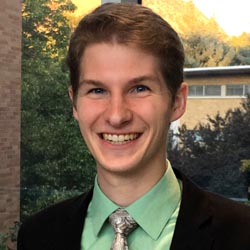LinkedIn's New Business Manager: A Quality-of-Life Update for Advertisers


LinkedIn has been making several changes in the last couple months and it’s just added another new feature: Business Manager.
For those who have advertised on Facebook, you’ll already be very familiar with this upgrade. Similar to Facebook’s Business Manager, LinkedIn’s Business Manager is where you can manage ad accounts, company pages, and user permissions all from one central hub. You can even share matched audiences between accounts.
See LinkedIn’s dedicated Business Manager page to learn more about these new features.
They all sound like nice-to-haves, but what exactly are the implications? Let’s dive in.
IMPLICATIONS OF LINKEDIN’S BUSINESS MANAGER
MULTIPLE AD ACCOUNTS & PAGES
For those who manage more than one ad account and company page, this is a massive quality-of-life update.
Instead of adding team members to each individual ad account and company page one at a time, you can now grant user access in bulk. You can also just as easily remove access in a single click.
This can save a lot of time if you have several team members who need access to different accounts and pages. It can also make it easy to catch if a team member has access to something they shouldn’t or still needs access to something they’re waiting on.
FLUID AGENCY-CLIENT RELATIONSHIPS
Business Manager is amazing for ad agencies and clients.
Similar to the first point, it’s now very easy and quick to grant agencies access to company pages and ad accounts. This also works the other way around, as it’s now easier for agencies to view, manage, and grant team access to client pages and accounts.
SYNCING AUDIENCES ACROSS ACCOUNTS
As mentioned earlier, you can now share matched audiences across separate accounts.
If you have separate accounts for different regions but all lead to one website, for example, you can share a matched audience for website visitors across all accounts seamlessly.
What’s nice is that, if an audience is ever updated in one ad account, it will automatically be updated in all shared accounts, as well.
CONCLUSION
Business Manager is yet another welcome addition to LinkedIn’s products. Along with other notable mentions, such as LinkedIn’s Audience Insights, no doubt Business Manager will help marketers be more efficient with the way they collaborate with their team members on LinkedIn Ads.
Are there any implications that we missed? How have you been liking Business Manager so far? Comment your experience below!
And if you want to get more sales conversations with your ideal prospects, B2Linked specializes in helping B2B companies grow through custom-tailored LinkedIn Ads strategies. Interested? Apply for a strategy call.
Written by Eric Jones