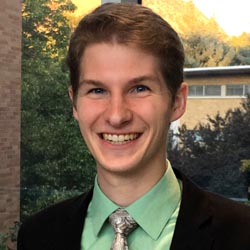Lowering LinkedIn Ads Costs Through Bidding & Budgeting Strategy


Maybe you’ve heard some argue that “LinkedIn Ads are expensive”. Well, the fact of the matter is, they’re right. LinkedIn Ads are expensive!
Maybe your target audience is highly competitive or some of the platform’s features are more costly than others. There are several reasons why LinkedIn Ads may be pricier compared to others.
That said, there are strategies you can use to make LinkedIn Ads a cost-effective channel for you and your Marketing team. The way you bid and budget, for example, can make a big difference in managing your LinkedIn Ads costs.
Read on for a couple bidding and budgeting strategies that have worked for us 👇👇👇
THE LINKEDIN ADS AUCTION
To understand the strategy behind lowering costs on LinkedIn Ads, it’s important to first understand how the LinkedIn Ads auction works.
Just as with any other digital ad platform, LinkedIn hosts an ad auction to determine when your ads are shown and how much you pay. Countless auctions are held each and every day and are conducted immediately as a user visits the platform.
As the name suggests, your bid plays a major role in this ad auction. Note that your bid is not the amount you actually pay, but indicates how much you’re willing to pay for a key result, such as a click or 1000 impressions generated.
The amount you actually pay is, to put it simply, one cent above the second highest bidder.
That said, your bid isn’t the only factor that plays into the auction. LinkedIn also takes into consideration your Campaign Quality Score (or Relevancy Score).
This is a metric found at the campaign level, has a range of 1 – 10 (1 being the worst and 10 being the best), and is assigned to each of your campaigns within roughly the first 48 hours of your ads running.
Your Campaign Quality Score represents how relevant LinkedIn deems your ads are to your target audience. It’s calculated using a combination of your CTR, historical ad performance data, and overall landing page experience.
Note here that your Campaign Quality Score can change over time. This is done by launching new ads. Every time new ads are launched, LinkedIn re-enters that 48-hour learning phase, which can result in changing your score.
Though this metric isn’t visible from your LinkedIn ad account dashboard, you can view it by exporting a file from LinkedIn. Simply select the campaigns you want to view the scores for by checking the boxes next to each campaign name and then click “Export”.

Next, a box will pop up requesting that you select a report type. From the dropdown menu, select Campaign Performance. Then click “Export”.

From the downloaded file, you’ll find a column labeled Campaign Quality Score. Here you can see the scores for each of the campaigns you selected prior to exporting the file.
Now, here’s how you win the auction: When a member of your target audience visits LinkedIn, you and other advertisers trying to reach the same audience member enter the auction instantly. LinkedIn assigns a combined score to you and all advertisers in the auction by multiplying your bid by your Campaign Quality Score. The higher your combined score determines whether you win the auction.
For an even greater detailed explanation of how the LinkedIn auction works, check out this video. It does a pretty good job at explaining it all clearly and concisely.
Now, how does this relate to lowering your LinkedIn Ad costs?
Well, where your CTR plays such an important role in calculating your Campaign Quality Score, the better your CTR, the potentially higher your score. This is helpful in lowering costs because, if you have a higher Campaign Quality Score, this may allow you to bid lower than your competitors.
For example, say you bid $6 and have a Campaign Quality Score of 8. A competitor bids $15 and has a Campaign Quality Score of 3. In this case, your combined score is 48 and your competitor’s combined score is 45.
In this situation, you would win the auction, but how much would you pay?
Assuming your competitor has the next highest combined score, if you take their score of 45 and divide it by your Campaign Quality Score of 8, you would need to pay one cent higher ($5.64) because this is how much it would cost to outbid your competitor.
The more relevant you can make your LinkedIn Ads for your target audience, the greater your likelihood of lowering costs. Shoot for a higher Campaign Quality Score by optimizing for a higher CTR.
If you want to create ads that resonate with your audience, check out these 6 tips to elevating your LinkedIn Ads messaging.

HOW BIDS & BUDGETS WORK TOGETHER
For many new digital advertisers, it’s common to associate your LinkedIn Ad campaign’s daily budget as the means of controlling how much you spend on the platform. While this is true to some extent, the best way to control your ad spend is actually through adjusting your bid.
Your budget acts as a cap to how much you’re willing to spend per day. Your bid is used to determine how much of that budget you actually spend.
As we covered in the previous section, your bid is also a determiner in how much you spend per key result. The higher your bid, the more you’ll likely pay.
For example, if you spend your full daily budgets far before the day is over, you’ve paid too much for your clicks. Instead, test bidding on the lower end and incrementally increasing your bids, if you’re not spending your full budgets each day.
LinkedIn will often recommend bidding higher than you actually need to win the auction. Chances are you can bid lower than this and generate even greater volume.
In fact, bidding low and budgeting high is a great way to maximize volume on the platform. That said, higher bids are often required in order to spend larger budgets, which in turn results in higher costs.
But if you can generate results while bidding low and still spend your full daily budgets, the lower your costs will be.
THE BOTTOM LINE
In conclusion, two strategies for lowering costs on LinkedIn are:
- Optimize for a higher CTR through more relevant ads
- Test bidding below LinkedIn’s recommended range to optimize for low costs and high volume
These are just two strategies that we’ve found to work really well. What strategies do you have for lowering LinkedIn Ad costs? We’d love to hear from you, so feel free to comment below!
Also, if you can’t already tell, we really dig this stuff. 😉 In the 8 years we’ve run LinkedIn Ads, we’ve spent $150M+ on the platform, are official LinkedIn Marketing Partners, and have managed some of the largest LinkedIn Ad accounts in the world.
B2Linked increases your lead quality while lowering costs at the same time. Say goodbye to wasted ad spend! If you want to ramp up your LinkedIn Ad efforts, apply to work with our team of experts.
Thanks for reading and happy advertising!
Written by Eric Jones