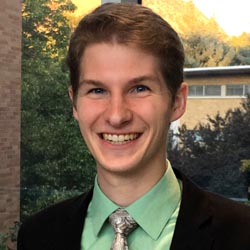What Is LinkedIn's Brand Lift Testing?


Have you ever noticed the “Testing” tab in LinkedIn’s Campaign Manager? Let’s talk about this little tool and how you can use it to enhance your LinkedIn Ad efforts!
WHAT IS BRAND LIFT TESTING?
Brand Lift Testing is a feature LinkedIn started rolling out in summer of 2021. What it does is helps you measure the level of impact your ads have on your target audience, relative to brand metrics. LinkedIn does this by sending surveys to your audience and analyzing responses.
This feature comes at no additional cost but is only available to those accounts with a minimum cumulative budget of $90,000 USD or equivalent currency. This amount must be budgeted for the duration of your test. For more information on how this is calculated, see the “How to qualify for Brand Lift Testing” section here.
WHERE YOU CAN FIND IT
You can access it either through the “Testing” tab located at the top left of the old Campaign Manager UI…

…or through the “Test” tab in the left-hand sidebar of the new Campaign Manager UI.

HOW IT WORKS
When a Brand Lift Test is created, LinkedIn will divide your survey audience into two segments: a test group and a control group. Those in the test group are eligible to see your ads, while those in the control group are not.
The survey questions you select when creating your test are delivered to members of both groups. Surveys are sent to your audience as your campaigns deliver impressions. LinkedIn then measures the differences in how each group responds and uses this data to calculate brand lift.

When creating your test, LinkedIn gives you the option to name it, provide a brief description (optional), determine how many brand metrics you want to measure, and schedule its duration.
There are six different brand metrics you can measure when running a Brand Lift Test. Each metric is tied to whichever survey questions you select when creating your test. These metrics and their respective survey questions include:
- Ad Recall: Do you recall seeing an ad for [brand/product] online or on a mobile device in the last 7 days?
- Aided Awareness: Have you heard of [brand/product]?
- Brand Familiarity: How familiar are you with [brand/product]?
- Brand Favorability: How favorably do you view [brand/product]?
- Recommendation: How likely are you to recommend [brand/product] to someone else?
- Product Consideration: How likely are you to consider [brand/product] for your next purchase?

Be aware that the Ad Recall survey question is always included in your test by default, so if you’d like to measure any of the other five metrics, you’ll need to add their respective survey questions to your test.
Those that qualify to run a Brand Lift Test (accounts with a minimum cumulative budget of $90,000) can start with two survey questions. To include more questions in your test requires an extra $45,000 to your account’s cumulative budget, per question.
Over the duration of your test, you can view the results in the Overview section of the Test tab. You’ll find a set of reported metrics (such as Absolute Brand Lift, Relative Brand Lift, Estimated Total Lift, and Cost per Lifted Member) under each survey question that was included in your test.
WHY YOU SHOULD CARE
As mentioned earlier, this feature is completely free to those who meet the specified budgeting criteria. If you’re spending at least $90k per quarter, why not utilize it? Brand Lift Tests are easy to set up, require very little management (really just checking on results as tests run), and offer free insights into how your audience views your brand.
Plus, LinkedIn sends out these surveys as your ads serve impressions, so it’s almost like promoting a brand awareness ad for free in addition to the ads you’re already running. You essentially gain additional brand exposure by running these tests.
The data generated from these tests can help you better understand what changes should be made to your ads so that your brand is more easily recognized and/or valued. Conducting multiple tests can allow you to see how changing your ads affects brand lift over time.
Have you used LinkedIn’s testing feature since its release? What’s been your experience? Comment below!
And if you’re looking to generate more qualified leads at lower costs, reach out to us here at B2Linked. If we’re a good fit, we’d love to partner with you to help make your LinkedIn Ads rock!
Written by Eric Jones