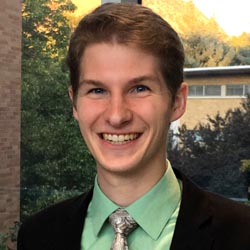Goodbye Message Ads, Hello LinkedIn's New Click-to-Message Ads


LinkedIn announced back in November 2022 that Message Ads would be sunsetting sometime in Q2.
As we now enter Q2, we wanted to talk about what we can expect from the platform in the coming months.
We’ve personally never recommended Message Ads (and we’ll explain why in a second), but even though there were very few, we know some of you were seeing success with them, so we can imagine this isn’t news you wanted to hear.
That said, LinkedIn has some exciting things coming. Message Ads aren’t going away completely, they’re being replaced by an improved Conversation Ad experience. But that’s not even the good part.
LinkedIn is also releasing a brand new ad format called Click-to-Message Ads.
What’s so exciting about Click-to-Message Ads? We’re glad you asked.
Let’s dive in 📧
THE DOWNSIDES OF MESSAGE ADS
It’s important to first preface why we’ve never been a fan of Message Ads to begin with.
Two reasons:
1) They’re vastly more expensive than LinkedIn’s other available ad formats.
The reason they’re so expensive is because LinkedIn charges you per send. That means that, regardless of whether someone even opens your Message Ad, you’re charged just for sending it to your target audience.
And not only do you have to get your audience to open your ad, but you need to get them to click your CTA in the message, too.
Sends are fairly cheap (less than $1 per send, for the most part), but those costs add up quite a bit when you consider that, on average, only about 55% of people open your message and 3.2% click your CTA.
You’re much more likely to get bang for your buck by using one of LinkedIn’s other ad formats.
2) They often require a special kind of offer in order to be effective.
The reason for this is because Message Ads are naturally intrusive and unsolicited.
The majority of people already consider online advertising annoying. These feelings are amplified when they see an ad directly in their personal inboxes.
Putting yourself in your audience’s shoes, if you’re going to be using an ad format this invasive, you’d better have a dang good reason.
Offers that typically perform well under the Message Ad format have some level of exclusivity to them. Maybe you’re personally inviting your audience to a private event with limited seating or maybe you’re offering early access to a new product or feature in beta. These are reasons to invade someone’s inbox, not to promote your 7-page gated eBook.
The problem is that these offers are pretty uncommon. If you happen to have an offer like this, great! If not, you’re best left with LinkedIn’s other ad formats.
THE BEST OF BOTH WORLDS
This context begs the question: If Message Ads weren’t a great ad format to begin with, what makes Click-to-Message Ads so different?
Here’s why this ad format is exciting: It’s a combination of both Single Image Ads and Conversation Ads.
In complete contrast to Message Ads, we absolutely love Single Image Ads! They’re one of the most basic ad formats and can be highly effective.
How they work is they start out as Sponsored Content and then transition into Conversation Ads. They’re displayed in the LinkedIn news feed and have the same anatomy as a Single Image Ad (introduction text at the top with a static image below it).
After a user clicks on the ad, though, they’re taken to their inbox where they can engage in an automated conversation—i.e. a Conversation Ad.
The reason this is such a big deal is because, where Message Ads (and, by extension, Conversation Ads) are considered unsolicited, Click-to-Message Ads allow users to initiate conversations with advertisers on their own terms.
Not only does this create a better user experience, but they’re more cost-effective for advertisers, too, because you’re charged by someone taking action (assuming you’re bidding manually by the click) as opposed to being charged per send.
It’s a happy marriage between an ad format that has historically performed poorly and one that has performed exceptionally well.
The introduction of Click-to-Message Ads is a redemption story for Message Ads.
HOW TO SET UP
Convinced? Here’s a walkthrough of how to set them up. Just note that they’re still in beta, so if you aren’t seeing these options yet, know that they’ll be available to you in the near future.
First, when creating a new campaign, select the Messaging objective.

Next, after fleshing out your targeting, selecting your bid and budget, and attaching any conversions, click the blue Next button on the bottom right. Then click “Create new ad(s).”
You’ll then be taken to a window where you can craft your Single Image Ad. Once finished, you’ll want to move on to the Conversation Ad portion. To do so, click the “Select a Conversation” dropdown, if you already have one created. If not, click “Create a Conversation.”

If you’re creating a new conversation, it’s the same process as creating a traditional Conversation Ad. You have the option to select a Sender, upload a banner image, and map out the conversation through messages and buttons.

Once finished creating your conversation, click the blue “Create” button.
Then, once finished creating your ad, click the blue “Save ad” button.
Finally, click “Next” for a final review of your campaign settings. If all looks good, click the blue “Launch campaign” button to finish setting up your campaign.
You’re all set!
REMAINING OPTIMISTIC
Click-to-Message Ads sound like a promising departure from LinkedIn’s traditional Message Ads, but that’s just it, they sound promising. We would be doing the digital advertising community a disservice if we didn’t give the disclaimer that all of this sounds amazing in theory, but the question remains: Will they prove successful?
We’ll just have to wait and see, but we’re optimistic and anxious to give them a spin.
What are you most excited about regarding Click-to-Message Ads? For those with early access, have you seen any success so far? Comment below!
PS: Managing LinkedIn Ads is a massive time and money investment. Want some of that back? Consider booking a discovery call with us.
We’ve worked with some of the largest accounts over the past 12 years, and our data-driven approach to ads management, combined with our proprietary tools, allow us to confidently optimize and scale your LinkedIn Ads faster and more efficiently than any other agency, in-house team, or digital ads hire.
We’d absolutely love the chance to get to work with you!
Written by Eric Jones