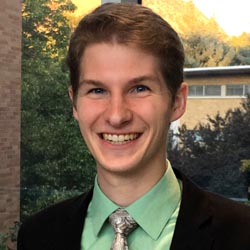LinkedIn's New Thought Leader Ads Have ARRIVED! | How to Use LinkedIn's Thought Leader Ads


After several months of anticipation, LinkedIn’s new Thought Leader Ads have finally arrived!
If this is your first time hearing about this ad type, we’ll cover exactly what it is, why it’s so cool, and how to use it.
Let’s dive in!
WHAT ARE LINKEDIN’S THOUGHT LEADER ADS?
Simply stated, Thought Leader Ads are essentially boosted posts, but here’s how they differ:
Boosted posts are organic pieces of content published to your LinkedIn Company Page that are converted into paid ads.
Thought Leader Ads are organic pieces of content published to your employees’ personal LinkedIn profiles that are then converted into paid ads.
WHAT’S SO COOL ABOUT LINKEDIN’S THOUGHT LEADER ADS?
This ad type opens up a lot of unique opportunities for LinkedIn advertisers.
Leveraging a higher volume of social proof is often the first thing that comes to mind.
Personal LinkedIn posts typically get a lot more engagement than a Company Page post.
And since we tend to trust brands that our peers also trust, sponsoring content with a lot of social proof is a great way for advertisers to build trust with prospects more quickly.
Thought Leader Ads can be a post from any employee associated with your LinkedIn Company Page.
So if your CEO, for example, already has a huge following on LinkedIn, their content has the potential to be great Thought Leader Ads.
The main benefit is the ability to leverage an associated personal brand in promotion of your company brand.
ARE THERE ANY LIMITATIONS TO LINKEDIN’S THOUGHT LEADER ADS?
As of now, Thought Leader Ads are limited to only the Single Image Ad Format.
So if your employees’ content contains a video, a carousel, or a document, for example, they will not qualify as being boostable.
Content that is text only or contains a single image will qualify.
However, this isn’t even the biggest limitation.
Thought Leader Ads are also limited to only the Engagement and Brand Awareness campaign objectives.
There are pros and cons to the Engagement objective. In fact, it can even be more cost effective than Website Visits at times, but that’s not a guarantee.
What you really want to watch out for is that you’re charged any time someone engages with your ad. That includes clicks to like, comment, share, and more.
This isn’t necessarily a bad thing, especially because LinkedIn shares content with the networks of those who engage. So if your goal is to extend the reach of your thought leadership, this isn’t a bad option at all.
It’s just good to be aware that you’re paying for any sort of click here, not just clicks to your website, and so if your goal is driving website traffic, know that you’ll be paying for more than just site visits.
But the Brand Awareness objective we rarely ever recommend. That’s because you’re charged any time your ad is served, regardless of whether or not someone clicks.
The downside here is that your campaigns can become very expensive with little to no return, unless your ads knock it out of the park right off the bat.
Since this ad type is still so new, we hope that additional objectives and ad formats will be made available in future updates.
For now, we recommend starting with the Engagement objective, if you’re going to run Thought Leader Ads.
HOW TO USE LINKEDIN’S THOUGHT LEADER ADS
As mentioned before, to create a Thought Leader Ad, first create a campaign under either the Engagement or Brand Awareness objectives and the Single Image Ad format.
Then, when you go to create your ad, click the Browse Existing Content button.

From here, click the Employee button.

Next, search for the name of the employee you’d like to boost content from in the search bar, then click on their profile.

After doing so, a list of that employee’s content will populate just below the search bar.
To boost a post, you’ll first need to request permission from the employee by clicking the Request button next to the post you’d like to promote.

This will send an email notification to the employee. In this email, the employee can grant you permission to sponsor their content.
Once approved, you can return to this screen and select the post you want to boost, then click the Sponsor button in the bottom right corner.
And that’s all there is to it!
NOWHERE TO GO BUT UP
It’s exciting to finally have the option to sponsor content from a personal brand on LinkedIn Ads.
Though it has its fair share of limitations, we’re hopeful the ad type will receive continual updates in the future and we’re confident that, even as it stands now, it can be yet another powerful tool under the LinkedIn Advertiser’s toolbelt.
What are you most excited about with Thought Leader Ads? Have you tried them yet? Have you seen any early success? Comment below!
P.S. Our mission is to help 20K marketers, business owners, and recruiters decrease costs and increase scale on LinkedIn Ads.
If you don’t have the time, resources, or know-how to manage it all on your own, consider booking a discovery call with us.
We’d absolutely love the chance to get to work with you!
Written by Eric Jones