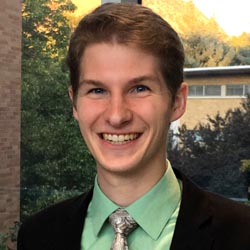LinkedIn Ads Click vs View Conversions | What's the Difference and Which Are More Relevant to You?


If you’re already familiar with Google or Facebook Ads, the concept of Click vs View Conversions shouldn’t be new to you.
However, this topic is especially important to understand as it relates to LinkedIn Ads because the way LinkedIn Campaign Manager reports on these metrics can appear a bit misleading.
The purpose of this post is to help clear up any confusion around the Conversions metric in LinkedIn Ads and help you understand the difference between Click and View Conversions so you can make more informed decisions.
Let’s hit it 💪💥
CLICK VS VIEW CONVERSIONS – WHAT’S THE DIFFERENCE?
In LinkedIn Ads, the more correct way to refer to these two conversions are Post-Click and View-Through Conversions. For simplicity, however, we’ll continue to refer to them throughout this post as Click and View Conversions.
So what’s the difference between these two conversions? Well, the difference lies in attribution.

Click Conversions are calculated based on if a person within your target audience is served your ad, clicks, and then converts.
View Conversions are very different in the way they’re calculated. If a person within your target audience is served your ad, doesn’t click, but converts in any other way (i.e. finds you through Google Search, through an organic LinkedIn post, via a Facebook Ad, etc), then a View Conversion is counted in LinkedIn Campaign Manager.
In short, Click Conversions can be directly attributed to your LinkedIn Ads efforts, whereas View Conversions may only be able to take a fraction of the credit for a given conversion.
There’s no way to know for certain what percentage of a conversion can be attributed to a View Conversion on LinkedIn Ads (as the platform reports on View Conversions as a whole number), but the distinction is made so advertisers can at least get an idea of which conversions were directly driven from LinkedIn Ads and which conversions your LinkedIn Ads helped contribute to.
WHERE THEY’RE REPORTED
This is where the reporting of Conversions in LinkedIn Ads can appear a little misleading.
The Conversion metric, as reported in Campaign Manager, is a combination of both types of conversions.
In order to see these metrics separated, click the “Conversions & Leads” view from the Columns dropdown. Both metrics will then appear side by side in this view.

This is just one method to change and filter the way you view your performance data on LinkedIn Ads. There are many other ways to more easily digest your ad performance data.
Give this post a read for more tips on how to navigate the LinkedIn Campaign Manager ad performance dashboard.
HOW THEY’RE REPORTED
You can customize when a Click or View Conversion is counted in your LinkedIn ad performance dashboard.
To do so, first click “Analyze” in the left-hand navigation window and then click “Conversion tracking”.

When creating or editing an existing conversion, the first step (“Settings”) is where you can adjust when Click and View Conversions are counted.
(Check out this post for more on how to set up Conversion Tracking in LinkedIn Ads.)
Scroll down to where it says “Select the timeframe for when the conversion can be counted”. Beneath that, you’ll see dropdown menus under the words “Clicks” and “Views”.

From these dropdown menus, you can change your Click and View Conversions to be reported between 1 Day, 7 Days, 30 Days, or 90 Days.
The default for Click Conversions to be counted is 30 Days and the default for View Conversions is 7 Days.
What this means is that a Click Conversion can be counted 30 Days after someone clicks on your ad. So if a person clicks on your ad and then converts 17 days later, LinkedIn will count this as a Click Conversion.
The same is true for View Conversions, only they’re counted after someone sees your ad, doesn’t click, and then converts within the window of time you specified–in the case of the default setting, that’s 7 days.
DIFFERENT METRICS, DIFFERENT USE CASES
Your goals and LinkedIn Ads strategy could determine how you analyze both of these conversion metrics.
Because Click Conversions are directly attributable to your LinkedIn Ads efforts, this metric could help provide insight into which campaigns and which ads are contributing to demand capture.
View Conversions, on the other hand, could help provide insight into how well your LinkedIn Ads are contributing to your overall demand generation efforts.
Rather than viewing both under one generic metric, understanding the difference between the two and knowing how to view them separately in LinkedIn Campaign Manager can lead to more informed decisions.
That’s because you’ll know which metrics to measure and optimize towards in order to achieve your goals and avoid being misled by one combined number.
ABOUT B2LINKED, PIONEERS OF LINKEDIN ADS
The LinkedIn platform consists of a network of 310M monthly active professionals.
If you’re a B2B company, LinkedIn Ads is a no-brainer but the platform isn’t easy to use and can be expensive without the right tools and know-how.
Success is most likely achieved by partnering with someone who understands the pitfalls of the platform and who encourages best practices.
If your LinkedIn Ads performance is important to you, then B2Linked is your agency. We’re a team of LinkedIn Ads experts dedicated to helping B2B companies achieve their goals on the platform.
We’ve spent $150M+ on the platform, are official LinkedIn Marketing Partners, and have managed some of the largest LinkedIn Ad accounts in the world.
If you want to ramp up your LinkedIn Ad efforts, apply to work with our team of experts.
Thanks for reading and happy advertising!
Written by Eric Jones