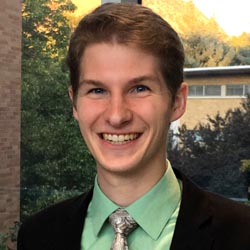Why LinkedIn's New Single Image Ad Retargeting is Revolutionary for the Platform


LinkedIn just recently released a Single Image Ad retargeting feature and we, for one, couldn’t be more excited. This is something advertisers have been foaming at the mouth for for a long time and now we finally have it!
If you’re asking yourself what Single Image Ad retargeting is and why we’re tickled pink by it, read on. This may very well be one of the most valuable LinkedIn ad features the platform has released in a long time.
NEW RETARGETING OPTIONS
First, let’s start with what it is. Note that, as the name suggests, this retargeting option is only relevant to those who have run and who are currently running Single Image, Sponsored Content Ads. Single Image Ad retargeting allows you to retarget based on two criteria.
ANY INTERACTION
The first of these criteria is “Any interactions with your ad”. This includes likes, comments, shares, company page follows, clicks to your company page, clicks on a link in your ad, etc. Basically, any form of click or interaction at all on a Single Image Ad is now retargetable.
CHARGEABLE CLICKS
The second criteria is “People who performed chargeable clicks on your ad”. This one will depend on the ad objective you selected when creating your campaign. For example, here’s a list of chargeable clicks for each ad objective:
- Brand Awareness – Charged by impressions (No chargeable clicks)
- Website Visits – Landing page clicks
- Engagement – Engagement clicks (including likes, comments, and shares)
- Video Views – Charged per amount of times your video has been watched for at least 2 seconds or more (No chargeable clicks)
- Lead Generation – Clicks to open a lead gen form, clicks that lead to your LinkedIn company page, and clicks that open a window displaying social proof on your ad
- Website Conversion – Landing page clicks
- Job Applicant – Landing page clicks
For more on chargeable clicks, check out LinkedIn’s full breakdown.
WHY IT’S REVOLUTIONARY
Facebook has had the capability to retarget based on clicks and interactions for a long time. We dreamed of the day when LinkedIn would finally adopt it, as well. Now that our dreams have been realized, here are just a few reasons why we feel this welcome addition is revolutionary for LinkedIn specifically.
WEBSITE RETARGETING
With the recent updates from companies like Apple and Google regarding privacy and cookies, digital ad platforms have been scrambling to find some sort of workaround to accurate tracking and retargeting. LinkedIn responded with the option to enable tracking for first party cookies and a new way to set up conversion tracking (for more on this topic, check out our entire blog post on LinkedIn Ads Conversion Tracking).
However, even with these updates, tracking and retargeting based on website traffic wouldn’t be 100%. Single Image Ad retargeting is a gift to those who are fans of sending ad traffic to their website.
Though it’s not a perfect workaround, advertisers no longer need to fully rely on website retargeting options, as Single Image Ad retargeting allows you to advertise to those who have clicked to your site in the past from your LinkedIn Ads.
IT’S LINKEDIN’S DATA
Tying a bit into our first point, the main reason why this retargeting option has the potential to be more accurate than relying on website retargeting is because click data is owned by LinkedIn itself. It’s not data LinkedIn is tracking from off the platform, like your website traffic.
Because of this, LinkedIn has a historical record of this data, as well. Which means you can create a Matched Audience around Single Image Ad retargeting and LinkedIn will retroactively supply that data. There’s no wait time, like there is when building website retargeting audiences. You can set up Single Image Ad retargeting audiences right now!
GREAT SMALL BUDGET OPTION
LinkedIn requires an audience size of at least 300 people in order to create and run a campaign. For advertisers who are limited to a small budget or who are running ads to very small audiences, it can take a long time to build a retargeting audience based on the options that have previously been available.
Single Image Ad retargeting is a more flexible option for those who fall into this category because it can be set up retroactively, is more accurate than website retargeting options, and could work well in tandem with strategies that are focused on generating more engagement and awareness.

USE CASE
Very rarely do consumers ever buy a product after the first exposure to a brand. Oftentimes, it takes several brand-to-consumer interactions before someone is ready to make a purchase. Retargeting based on ad engagement adds another valuable step to the conversion funnel.
One potential strategy you could implement using Single Image Ad retargeting would be to promote something of value, such as free tips, tricks, or advice related to your product, service, or industry. You could then retarget those who interact with your ads and further promote content that is high in value and low in friction.
Later steps in the funnel could be to promote something still high in value, but request user information in exchange for your offer (such as a gated eBook, Guide, or Webinar). With the leads you’ve generated, you could then further nurture them via email, more retargeting ads, and eventually promote something more bottom-of-funnel, like a Demo Request or Free Trial.
This new Single Image Ad retargeting feature essentially extends the retargeting funnel, but is a great way to warm up your audience, increasing their likelihood to better know, like, and trust you in a way we’ve never been able to before on the LinkedIn platform.
HOW TO SET UP
To create a Matched Audience around Single Image Ad retargeting, first click the Plan dropdown in the left hand sidebar, then click Audiences.

Next, click the blue Create Audience button, then click Single Image.

In the new popup window, name your audience and select your criteria (i.e. “Any interactions with your ad” or “People who performed chargeable clicks on your ad”). You can also select a window for how far in the past users may have engaged with your ad. You have the option to select 30 days, 60 days, 90 days, 180 days, or 365 days in the past.
The final step is to select which campaigns you want to create your audience from. Once selected, click the blue Agree & Create button. Note that, like other LinkedIn Ad retargeting audiences, it may still take up to 72 hours for your audience to build before it’s ready to use in a campaign. But from what we’ve seen so far, in our experience, these audiences can build a lot faster.
Once your audience is created, it can then be selected from the Single Image retargeting option in the Audience section of any new LinkedIn Ad campaign you create.

CONCLUSION
Single Image Ad retargeting is a long-awaited, welcome addition to the library of LinkedIn Ad features. Where it’s still so new, the possibilities have yet to be explored, but we look forward to the creative ways LinkedIn advertisers will leverage this powerful tool.
Have you had a chance to put Single Image Ad retargeting to the test? What’s been your experience so far? We want to hear from you, so comment below!
And if you’re ever in the market for qualified leads at lower-than-average LinkedIn Ad costs, then reach out to our LinkedIn Ads Management team at B2Linked. We’d love to partner with you to help you achieve your lead gen goals!
Written by Eric Jones