Ever feel the gut-punch of reporting to your boss or client when you report “We got 15 conversions” and they respond “I only see 8…”?
It hurts. You lose trust when you over-report—They assume you are either lying to look like you’re doing better or you’ve screwed up in your reporting.
Neither of those are good for you. That’s why I’m about to keep you from feeling this again on #LinkedInAds.
The default view in Campaign Manager is ‘Performance’, which I like. But if you rely on the ‘Conversions’ and ‘Cost Per Conversion’ columns, you’re going to look like a liar.
Why is LinkedIn Overreporting My Conversions?
What LinkedIn defines a conversion as is inherently over-reporting. ‘Conversions’ to LinkedIn is your:
Click-through conversions (Good 🥳)
+PLUS+
Your view-through conversions. (Wait, WHAT?! 🤬)
A click-through conversion is when someone clicks on your ad, and then, within the conversion window you chose (30 days is standard), they convert. Makes perfect sense. Totally legit.
A view-through conversion is when your ad APPEARED on their screen sometime within the conversion window you chose (7 days is standard) and then they ended up converting some other way.
Seriously. They didn’t have to click on your LinkedIn ad or anything. And when that person clicks a Google Ad or clicks on an email and converts, your LinkedIn campaign just reported a conversion.
You fall into the same trap when you look at the ‘Cost Per Conversion’ column because that’s using the ‘Conversions’ number, which will make your performance look better, until you get questioned on it and look like you’re lying.
How to Fix It? 2 Different Ways:
Campaign Manager (Not Recommended 🥺)
If you prefer to stay in Campaign Manager to do your analysis, you’ll have to do your own calculations outside of the platform, which is harder.
Click “Columns: Conversions & Leads” and scroll over to the right until you see “Click Conversions” and take note because those are the conversions that are actually trustworthy. Take your spend and divide by that number, and this is your actual Cost Per Conversion.
Export to Excel (Recommended 😁)
If you export your data to Excel (because you’re a rockstar 🎸), export a Campaign Performance Report and create a column that divides “Total Spent” by “Post-Click Conversions”, and that will give you your real cost per conversion.
Use these metrics to report, and you’ll never again be put in the position where you’re giving LinkedIn credit for the conversions on another channel. You’re welcome.
📈 Happy #LinkedInAds #MetricMonday! What metric do you want me to tackle next?
BEASTMODE 🫏
Want to go full #BEASTMODE? Don’t throw those View-through Conversions out – instead, use them to signal if you’re effectively reaching the right audiences on your other marketing channels!
LinkedIn has THE BEST targeting to reach your ideal target audience, so if you’re running ads on other channels, view-through conversions are proof that you’re reaching the right people through your other efforts! Not seeing view-through conversions? Maybe those other channels aren’t actually reaching the right prospects. 🤔
If you haven’t met B2Linked yet, we help B2B companies maximize their return from LinkedIn Ads by minimizing waste from poor targeting, bad bidding, and inefficient campaign setup.
If this would be helpful to your company, consider booking a free discovery call. We’d absolutely love the chance to get to work with you!
–AJ Wilcox
Host of the LinkedIn Ads Show Podcast, Founder B2Linked

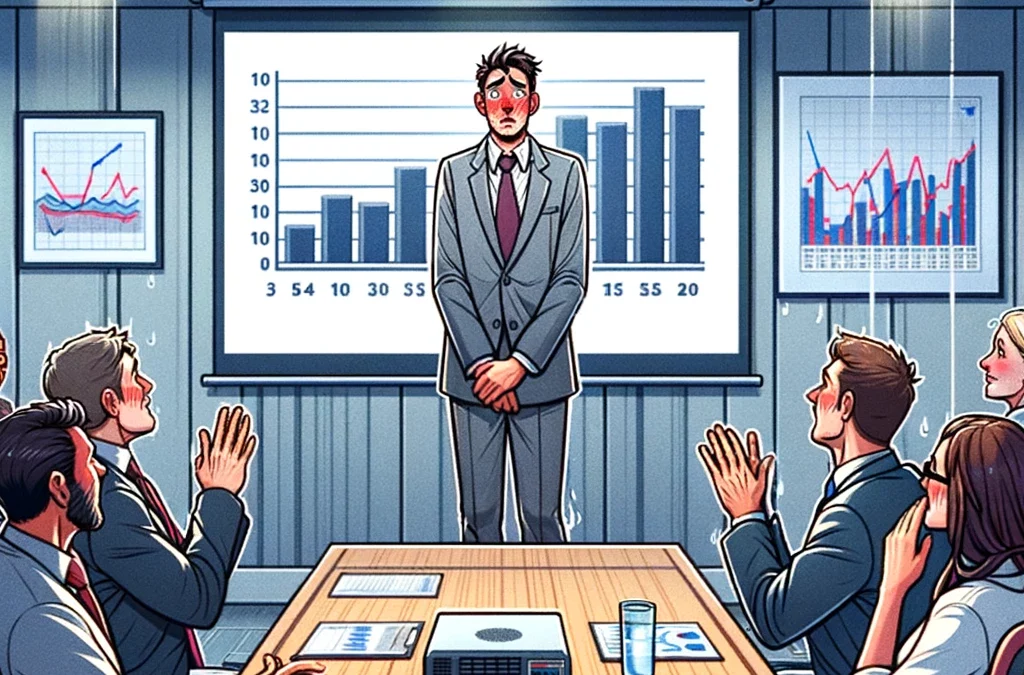
Recent Comments